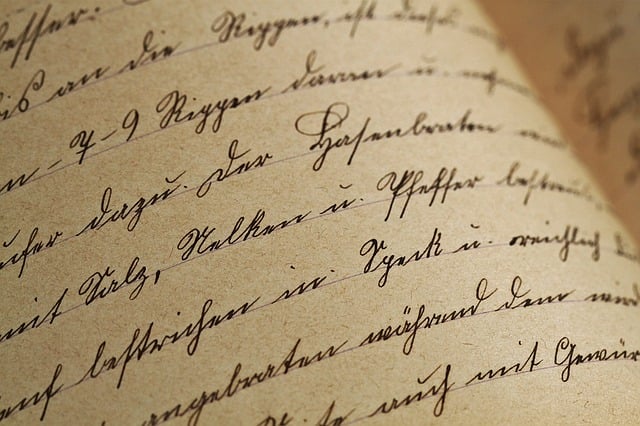Just what is optical character recognition (OCR)? The simple answer is that OCR is a widely used system for machine or electronic conversion of text into data. In this way, amazing OCR changes our lives.
The text can be on a page, in a photo, even handwritten on a scrap of paper. OCR checks us in at the airport, directs mail to our front door, and makes Google even more useful. It’s also at the heart of many contact management systems. So why doesn’t everyone trust and use it?
The truth is that OCR, for all its advantages, comes up short in a few areas. Cheap solutions exaggerate OCR’s flaws and don’t do it justice. Good solutions leverage its strong points and minimize the shortfalls.
When you only scan with a basic OCR solution, you have to clean up the mess and fill in the blanks. Because of this, some choose to remain in the dark ages of manual data entry. That’s unwise, and unnecessary. OCR is something that can now be trusted, when applied by the right systems.
The best OCR tools combine accurate, intuitive scanning with something/someone to fix the mistakes.
OCR is at the foundation of Sansan’s business card scanning, and we do the cleaning up as well. In this article, we’ll show you eight great ways OCR brings you value, and a few things that still need work and that we can look forward to. First, a little surprising history.
A 224-word History of OCR
Dr. Edmund Edward Fournier d’Albe in Birmingham, UK, developed a machine called the optophone. This handheld scanner was moved across a page, where it bounced beams of light off the letters and characters, which produced corresponding tones. Some see this as the origins of OCR.
The optophone initially read 1 word per minute. A later version ramped up to 60.
Unfortunately, we can’t thank Dr. Fournier d’Albe personally. We can’t give him 1,000 free business card scans, as much as we’d like to.
Why? Because his invention was way ahead of its time. It was over 100 years ago! The headphones even look like something you could get on Amazon.
There are other reports of patents involving OCR even another 100 years before Dr. Fournier d’Albe. As in 1809, when Madison became the 4th US President, and the Napoleonic Wars raged. So, it’s hard to say when exactly OCR was invented, but we can confidently say:
OCR is not new. It’s actually really old.
Throughout the 21st century, OCR was refined as a tool for the visually impaired and eventually as the invaluable technology that helps improve our lives.
Modern systems can now recognize about 1,600 characters per second on a normal PC.
With its increased speed and accuracy, OCR has brought terrific advances in how we work and how things work for us.
8 Great Benefits of OCR
1) Greater Efficiency in Our Daily Lives
OCR revolutionizes aspects of our daily lives, in ways we may not even know.
- Airports: Easy check-in and faster immigration procedures are possible because OCR-based systems can read passports, driver’s licenses, and other forms of personal ID.
- Books: Services such as Google Books are possible, and so much more useful, because the scanned text becomes searchable, rather than just images.
- Postal and delivery services: OCR enables quick processing of destination addresses for routing mail.
- Reading foreign languages: Thanks to OCR you can scan foreign characters and let another app translate them, or you can copy them into a dictionary or auto-translator.
- Extracting information from, for instance, business cards: We at Sansan use OCR, plus that bit of extra human mojo to refine the output.
2) OCR Lets Us Use Ridiculously Less Storage Space
The fewer the documents, the more space is available.
Using OCR, stacks of receipts, records, and other paper documents can be converted to data. Data storage requires only server space, be it under your desk or somewhere in the cloud.
Entire storerooms of records can be digitized to reside on a chip. For organizations seeking to go as paperless as possible, OCR helps you get there.
3) Portability and Accessibility of Data
An entire office-worth of data can be carried on a single USB storage device. Better yet, it can be stored in the cloud, and accessible by multiple authorized devices, anywhere there’s an Internet connection.
Whip out your iPhone and access your data, instead of carrying a stuffed briefcase.
4) Speedy Searching
When OCR is incorporated with image search, scanned images can first be run through OCR and their text becomes immediately searchable.
Admittedly, this does not always provide ultra-high accuracy, but it’s still very helpful.
For instance, OCR may pick up around 90% of the text in an image. Think of how quickly you can search on a word in an article such as this one, and then compare it with the time it would take a person to read through a document and find the word.
5) Security Much Better than a Desk Drawer and a Tiny Key
Which is easier to steal, and actually use: a file folder or a cloud database?
A file folder stores all its data on paper. All you need to do to steal it is to get your hands on it and take it away, without getting caught. After that, unless it’s written in secret code, all you need to do to use the data for malicious purposes is to read and understand it.
In comparison, cloud storage is, first of all, not physical. It’s not something one can pick up and carry away. To get at it, a thief must:
1. locate it
2. devise an incredibly smart way of getting at it
3. copy or move it
and if that wasn’t enough, they have to decrypt it, which is virtually impossible without a key.
Cloud-based services, such as SaaS, typically use an encryption key to encode data. Without the key, the data is useless gibberish. The service or individual users may hold the key. It’s more common for a service to hold the key and only allow access to verified users.
6) Convertibility into a Whole Lot of Formats
Digitizing text through OCR puts it in a very useable form. From this point, there are many ways to use this text.
Unlike a scanned document, which is merely an image file, OCR text is character-by-character, which becomes words and collections of words. And this permits conversion into various formats, including .DOC, .DOCX, .XLS, .XLSX, .TXT, or even searchable .JPG, .PNG, .GIF, .TIFF, and .GIF.
What’s more, through software integrations, data can be shared across different tools. This is especially valuable in areas such as scanning digital invoices (or e-invoices), where paperwork can be markedly reduced by scanning. In CMS’s, CRMs, and lead management tools, this is really valuable. It doesn’t take much technical savvy either.
7) Reduced Labor and Associated Costs
And not just reduced – darn well eliminated.
The price of a person sitting at a computer terminal and entering data character-by-character compared with stacking sheets in a tray for batch OCR processing is downright incomparable.
Humans also don’t have to physically search for and extract key data – that, too, can be automated. Even more, OCR helps in cutting costs for printing, copying, shipping, and manually filing and retrieving records.
8) Data Disaster Recovery
Suddenly, your office building burns down.

We certainly don’t wish this upon you, but floods, earthquakes, fires, and other disasters happen. When your office burns down, and your files are all on paper, those files can go up in smoke, or down in water.
Storing and digitizing valuable data on secure servers and distributed systems lets you quickly retrieve everything.
This is, naturally, also true of your business cards. If your office is flooded or blown in by the next super-hurricane, or even if a filing cabinet goes missing, years of contacts can be washed or blown away. Instead, stored them all digitally.
In the case of a disaster, OCR helps you have one less thing to worry about. But, as said earlier, OCR needs more work.
3 Areas Where OCR Can Improve
1) Accuracy
When a scan is bad, it looks a jumble of nonsense letters. Cheap scanning apps give you this sort of semi-useful output.
There’s no 100%-accurate OCR software. We wish there was, because we love efficiency.
However, it’s getting really close and we are leading the charge to advance it. Until OCR is perfected, Sansan ensures 99.9% accuracy for English and Japanese. This is thanks to our coordinated use of artificial intelligence (AI) and data entry operators; i.e., real people.
Factors such as the font, text clarity, and type of document can all affect the number of errors. Such errors include misreading or skipping letters, failing to see where words break, and combining text from one area incorrectly with nearby text. Similar characters such as the capital letter O and number zero can also trick OCR.
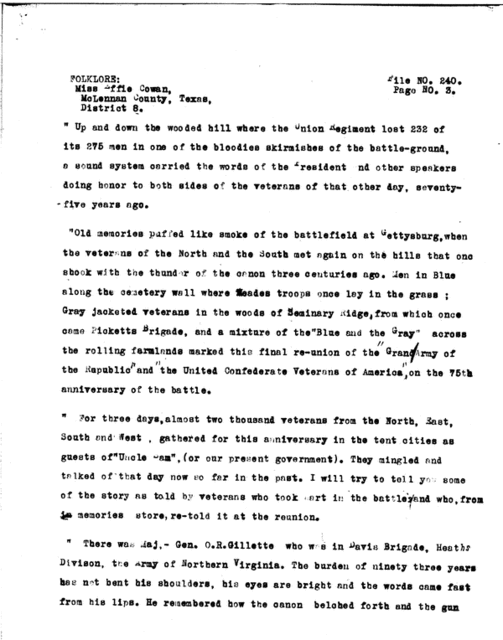
And here.☝️
As other solutions, OCR is often used together with:
- Intelligent character recognition (ICR): An enhanced form of OCR that introduces a greater slate of interpretation abilities.
- Magnetic ink character recognition (MICR): A special magnetically sensitive ink for certain characters. This is especially usefully when greater security is required, such as for personal checks.
OCR is not a person and it lacks human ability to make educated guesses.
This is why we like humans here at Sansan. We’re human too, and our whole premise starts with humans meeting. They meet and exchange contacts, whether on paper or electronic contacts.
We’ve also added a big dose of proprietary AI.
2) Cleaning Up Data
OCR alone, as mentioned, often contains mistakes. Someone has to clean these up. Despite this, many people rely on cheap apps and auto-recognition systems for digitizing data and for services such as text translation. And they clean it up themselves or delegate it to an admin, who doesn’t particularly enjoy the task.
If this applies to you, consider investing a little more time, and perhaps money, to get your scans all cleaned up. Ultimately it’s still much faster to use OCR than not, but the added human element is necessary.
Nearly all business card scanning systems use straight, uncorrected OCR that depends on the quality of the photo you snap on your phone. Again, you get to clean up the mess and add what’s missing.
Business cards themselves contain different styles, creative fonts, and different grades of paper or even plastic. OCR can struggle with these, and the hassle of fixing up the mistakes sometimes even negates the benefits.
At Sansan we rely on OCR, but we don’t stop there. We integrate AI and human input, so all your cards are scanned to 99.9% perfection.
Until OCR is a perfect solution, or until something better replaces it, we’ll continue to add that extra bit of polish to save you time and boost your efficiency.
3) Trust
Two aspects of trust come to mind: (1) trust in the character recognition, (2) trust in the security, which we touched on above.
For #1, as mentioned, OCR has room for improved accuracy, and it’s currently unwise to put 100% trust in an OCR-only system. An even bigger danger is trusting it to accurately enter valuable data, such as sales figures or a VIP’s email address. One wrong alphanumeric character and your balances are thrown off, or you’ll never get in touch again with that VIP.
For #2, digital security is vastly superior to locking files in a cabinet, though the system is not airtight. The biggest risks are still user-generated. Most data breaches occur when someone is careless with passwords and keys, loses a physical device such as a PC, or is overly trusting of someone else.
In other words, the greatest threat in data security is human error, not machines.
Step 1 in securing your data is securing access to your data. Create a rock-solid line of command and know exactly who holds what privileges.
After that, adding on further layers of authentication adds further impenetrability. Data can, for instance, be encrypted before uploading, where they are again encrypted.
Or you can go one further and use authenticated encryption. Here you’ll have encrypted data that receive added metadata that let users detect whether a file has been modified since it was created.
And then there’s the ubiquitous blockchain. With blockchain, data are not uploaded to a single location. Rather, they are broken into chunks/blocks and stored across a vast network. Every block is tracked and identified.

Until blockchain is reeled in and best practices are narrowed down, though, it is not accessible enough to typically make it a part of your company’s regular data security.
How we secure your data
At Sansan, we have an entire department dedicated to data security. Rules on protection of personal information are extremely strict in Japan, and we go steps beyond that.
What’s more, the introduction of GDPR in Europe sent companies clamoring to secure their data. Questions about GDPR are especially common these days when we talk with global executives. GDPR response is why you get all these cookie messages and warnings these days. Sites are being extra-cautious, sometimes excessively. But better safe than sorry.
Europe is often a step ahead in legislation that protects privacy, and that comes at a cost and with burdens. We comply fully with GDPR and provide high-level encryption for all data. Our security team is immediately on top of the most seemingly minor security incidents, when there is only a possibility of trace amounts of information going to the wrong place.
OCR: What’s Next?
OCR may see its greatest advances marked by the jobs and machines it replaces.
As accuracy, processing speed, and portability increase, OCR systems should replace scanners. For instance, the camera on your phone may simply have an app that does everything a scanner can, and more. For instance, it may be able to immediately convert the scan into text, and then translate it into another language.
The job of data entry will continue to decrease in demand. OCR could also be incorporated with other systems such as auto-translation to both digitize, process, and catalog documents, quickly and with minimal effort.
For now, OCR needs our help, and we provide the final step to perfect the output. We keep on the cutting edge of OCR, because we rely on it. We’re continually refining the Sansan scanning set to make your business run more efficiently and profitably, and to make your life easier.
Article by Adam Goulston, MBA, MS
We constantly expand the capabilities of OCR by having it work in harmony with AI and human input. Learn more about the Sansan solution for your business. Download a brochure or simply get in touch.