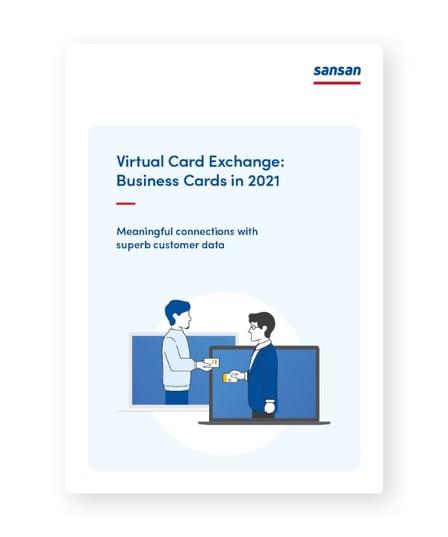Digital business cards bridge the gap when two people in a business interaction can’t be face to face. They replace the paper business card with an electronic one.
They allow quick sending, receiving, and exchanging of contact information in place of a paper business card.
These online and app-based cards have been redefined amid remote and hybrid workstyles. A digital business card has now become a personal and professional way to connect beyond verbal introductions and text messages.
Beyond that basic function, the ways to send them, and formats to send them in, are the most exciting new twists we’re seeing.
We’ll start with what they are, then get into cool and surprising ways to use them (like dominating your next Zoom meeting).
What are digital business cards?
The question of “What's a digital business card?” has old and new definitions.
Definition
- (old): A text-based electronic file that contains business card details (name, company, etc.)
- (new): An enhanced, even interactive, electronic business card with features such as images, links, and QR codes. It comes in common or proprietary file formats.
This “card” can be shared through common formats such as vCard files, or through app-based formats that enhance them. The latter, proprietary, ones can sometimes also be converted into a common format.
They’re also known as electronic business cards (e-cards) and virtual business cards (v-cards).
There’s tons of innovation going on in this area. These advances are a silver lining born from the dark pandemic. Some of these advances are apps with many bells and whistles, others are more pragmatic and conventional.
At Sansan we also made a creative solution, specifically for B2B use, dubbed simply as Virtual Cards.
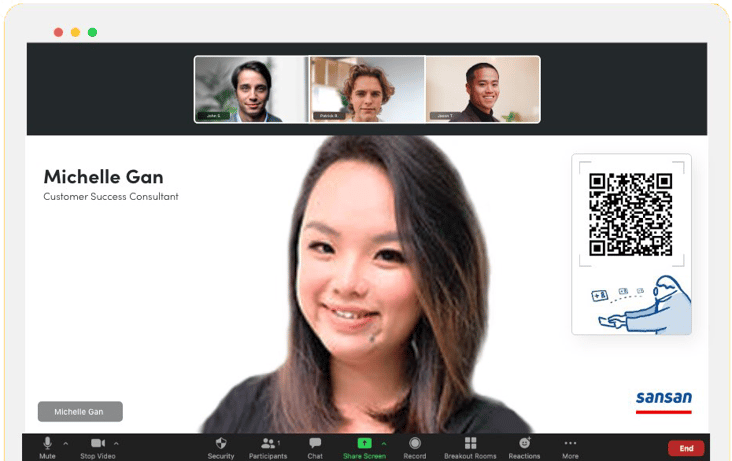
What's on a digital business card?
Like a printed business card, an electronic business card provides your basic contact information.
A digital business card contains, or links to a file containing, your contact information. These days, that can include:
- Your company/employer and title information for your position or role
- Contact information and addresses
- Your primary location of operation
- A picture or embedded video
- Your company or team logo
- Social media contacts
- Followup links and visual codes, such as QR codes (which link to other info)
More advanced e-business cards may include your contact information along with your image, your logo, even things like recent social media posts, blog links, videos of product demos, and your LinkedIn profile.
How do you exchange digital business cards?
You can exchange, send, or receive an e-business card in person or online, using an app, URL, or some type of link to the card.
Send a multimedia file
The granddaddy of digital cards, the vCard file, or Virtual Contact File (VCF), is simply a standardized file that can be sent as an email attachment, etc. Just like a document or spreadsheet. And in the same way, certain software, like Outlook and Mac Address Book, can read it, open it, and add it.
vCards can potentially contain images and other multimedia, in addition to text, though typically they only contain text.
Send an image of a paper card and scan it
This is quite basic and semi-analog, but still quite common.
Instead of holding onto stacks of cards, some people simply take a photo of them. These can serve as a type of digital business cards. That’s because a tool like Evernote can use OCR to scan them and turn them into data.

App-to-app
When two people are using the same electronic card app, there will most likely be a simple way to exchange contacts.
As they’re working with the same UI and software, there should be no conflicts. This also may restrict where you can use the data and to whom you can exchange contacts, while limiting you to having the app installed.
For example, digital cards can be accessed through a portal like a QR (as in Sansan Virtual Cards) or an NFC/RFID app like Mobilo.
Near-field recognition (NFC) and radio-frequency identification (RFID) technology require two devices to be near each other.
App to non-app
In this world of many choices, there are many choices of business card exchange app. Moreover, some use apps for which card exchange is just one feature, or isn’t even the intended use.
In these cases, the user will typically send a QR code or a link to the non-user. That will then offer different ways of saving the contact data, such as into the device contacts or into another app or software.
The more advanced solutions integrate with CRMs like Salesforce and HubSpot, and with common platforms like MS Teams and Google Workplace. They can also integrate with your phone’s own contact list.
Offer a bridge between analog and digital cards
By putting a QR code on your paper card, you bridge the gap, creating a gateway from analog to digital.
From one digital medium to another, a QR code or URL can also be sent via online chat, email, or social media. This is a useful tactic for teleconferences and online networking events. In the future, it’s likely that richer contact exchange functions will be native or add-ons for popular platforms like Zoom and Skype.
How do you get or make a digital business card?
It’s quite likely that your basic emailing software already has some form of digital business card. But these don’t give you the benefit of modern tech. They’re basically just info swaps.
New-school solutions make far better use of tech.
There's a pretty big range of virtual business card apps or parts of apps.
They can be free, often with limited options and compatibility. Or they can be paid either as a standalone or a feature within a larger package.
If you have the technical skills, you can make one from scratch. There are many options if you lack coding or IT skills. Most vendors make it quick and easy for anyone to make a card. Dibiz, for example, markets a free card you can make in 2 minutes.
Like all things free and DIY, you may find you need a more professional solution.
Sansan Virtual Cards
Sansan is a B2B solution for companies and teams. Sansan tracks internal and external contacts in a centralized cloud database. Sansan Virtual Cards are rich simulations of actual paper cards, without the paper. They can be exchanged in online meetings or in person via a URL or a simple QR code scan.
Sansan users and non-users alike can use Virtual Cards. But they really show their strength when two Sansan users exchange them. They’re associated with the user’s account and go into the centralized network, benefitting all organizational members. Virtual Cards can also serve as a branded virtual background in Zoom, MS Teams, Google Meet, and others.
HiHello
HiHello offers a free starter package and three tiers with additional services. At the enterprise level, it integrates with CRMs like Salesforce or Pipedrive.
To get an e-business card from HiHello, download the app to your smartphone and create an account. The app guides you through the setup process.
HiHello works on iOS or Android but, like with Sansan, they don’t need the app to view your card.
Inigo
Inigo is a cloud-based electronic business card app for individuals and companies. It offers a free level with real-time updates, contact management, and social media tracking. Inigo was designed for marketers to complement Salesforce and other CRMs.
SwitchIt
Another option is SwitchIt. SwitchIt has similar features to HiHello, and includes virtual backgrounds for Zoom, along with a business card scanner. SwitchIt also integrates with CRM software like HubSpot.
Where can you use a digital business card?
Anywhere, really. That’s what makes them different from an analog paper card. You don’t have to be in the same airspace as your counterpart.
And even if you are in eyeshot, you can still use them instead of paper, and save a tree, or at least a branch.
Some of the best places we’ve found are:
- Online meetings – Whether with distant colleagues, leads/customers, job interviewees, you name it.
- Virtual networking events – Don’t just swap LinkedIn accounts or emails and get lost in the shuffle; instead, make a personal connection.
- Trade fairs – Whether online or in person, simply make your QR code accessible so anyone can scan it and get your details.
- As chat backgrounds/wallpaper – You can post your whole card or your QR code behind you so that anyone in an event can scan you and receive your card or exchange cards.
- On social networking sites – Make your card downloadable or your QR code scannable.
- In your email signature – Add your QR code so people can scan you in.
Btw, about all these QR codes
As you’re probably noticing, most of these revolve around placing your QR code in an accessible place.
It may not be immediately obvious what the QR code is, though, so add a line explaining it, or verbally explain it if given the chance.

What are the advantages of e-business cards?
Using digital business cards has benefits both for you the user, and for greater society.
- Paperless, eco-friendly – Save trees while you save yourself and/or your company the cost of printing cards.
- No contact/contactless – Don’t pass germs or viruses.
- Infinite supply – Save money.
- The coolness factor – In time, this will subside, but for now, it’s still rather cool to scan a QR code and get someone’s full, rich data. And on that note…
- Full, rich data – Like a business card, and unlike a social account, you get a range of valuable data fields that you can use for...
- Integration with other systems – Such as Salesforce, another CRM, or MA tools.
- Quicker follow-up and conversion – With the contact data already digitized, it’s ready to merge with a mailing list, start on a nurturing campaign, or do a quick callback.
- Data security – Paper business cards lying around are a data breach waiting to happen. In the age of GDPR, you need to keep customer data under lock and key. In digital form, you can immediately encrypt and secure it.
All these benefits are working toward accelerating your digital transformation. They can even be the very start of your DX (check this white paper to learn more).
The future business cards: A new essential
The future of work is both online and hybrid. The physical business card will not go away any time soon. The evidence is clear. Even during the pandemic, salespeople were out there, masked up, and swapping cards.
So, rather than pandemics, it’s more likely that DX, the needs for centralized and secure customer data, and the value of integrating cloud-based and edge-based systems will see continued transition to digital business cards, and probably something even more impressive and elaborate.
Get your digital business card and you’re ready for anything.