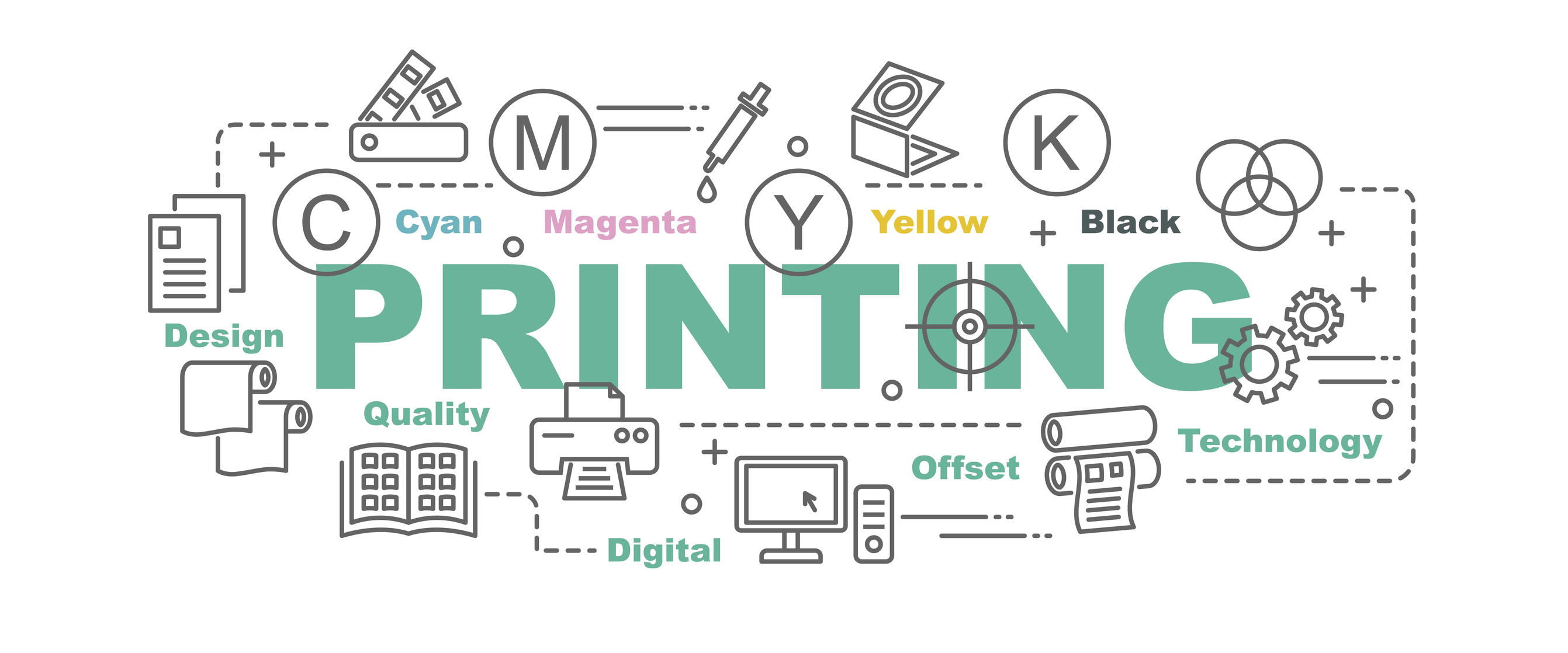So you’ve designed an unforgettable business card that makes a powerful statement about your company, and avoided common business card mistakes such as using tiny fonts and including unnecessary details.
Now it’s time to get your business card printed. But before you rush to your nearest print shop, there are some things to consider.
You’ll need to find a printer that can provide the right paper stock and finish for your needs, along with the ability to match Pantone colours and cater for any special requirements you have.
Here’s what you need to consider when selecting a printer for your business card.
Select the right paper stock
Paper stock essentially refers to the thickness or weight of your business card. Choose a paper stock that is too thin and your card will appear flimsy and low quality. However, the thicker the stock, the higher the price, so don’t automatically select the thickest stock available. Instead, start looking at about 220gsm and above. Then ask your printer to provide samples of their paper stocks so you know what you’re getting.
Keep in mind the finish
Paper stock comes with a range of coatings, and your choice of finish is particularly important when it comes to business cards. A glossy finish is well suited to high-definition printing and will retain good colour saturation. However, it’s highly reflective and marks easily, so it may not be the best choice for legibility. A matte finish, on the other hand, provides better readability but lower colour impact. If you want the best of both worlds, a satin or silk finish will deliver a middle option.
Colour is an important factor
Most printers offer between five and 15 colours as standard. However, if your company logo uses non-standard colours, you’ll need a printer that offers Pantone colour matching. And remember that colours often print differently than they appear on screen, so ask to see your printer’s Pantone swatch samples beforehand to ensure you’ve selected the right colour match.
Ask about the special features
Not all printers can handle special features such as embossed lettering, metallic foiling or printing on non-standard materials such as plastic, metal or wood. If you’ve used tactile features to add a ‘wow factor’ to your card, you may need to shop around to find a printer that can accommodate your needs.
Where to find a printer in Singapore
Fortunately, there are many print shops to choose from in Singapore. Here are some of the most popular ones to get you started:
- Ultra Supplies at Queensway Shopping Centre offers full-colour digital printing for single- and double-sided business cards.
- ExpressPrint at Sunshine Plaza offers business card printing on stock up to 310gsm, with gloss and matte finish options.
- Colordoc at Bras Basah Complex offers a full range of creative print and design services, with more than 15 years’ experience.
- Leadership at Peace Centre offers a range of cost-effective printing services and specialises in fast turnarounds.
- Shaddai Design Printing at Katong Shopping Centre offers digitally printed business cards with design and layout services.
You’ve invested a lot of effort into creating a memorable business card, so spend a little more time finding a printer to do your design justice. That way, you’ll have a business card that truly makes an impact.