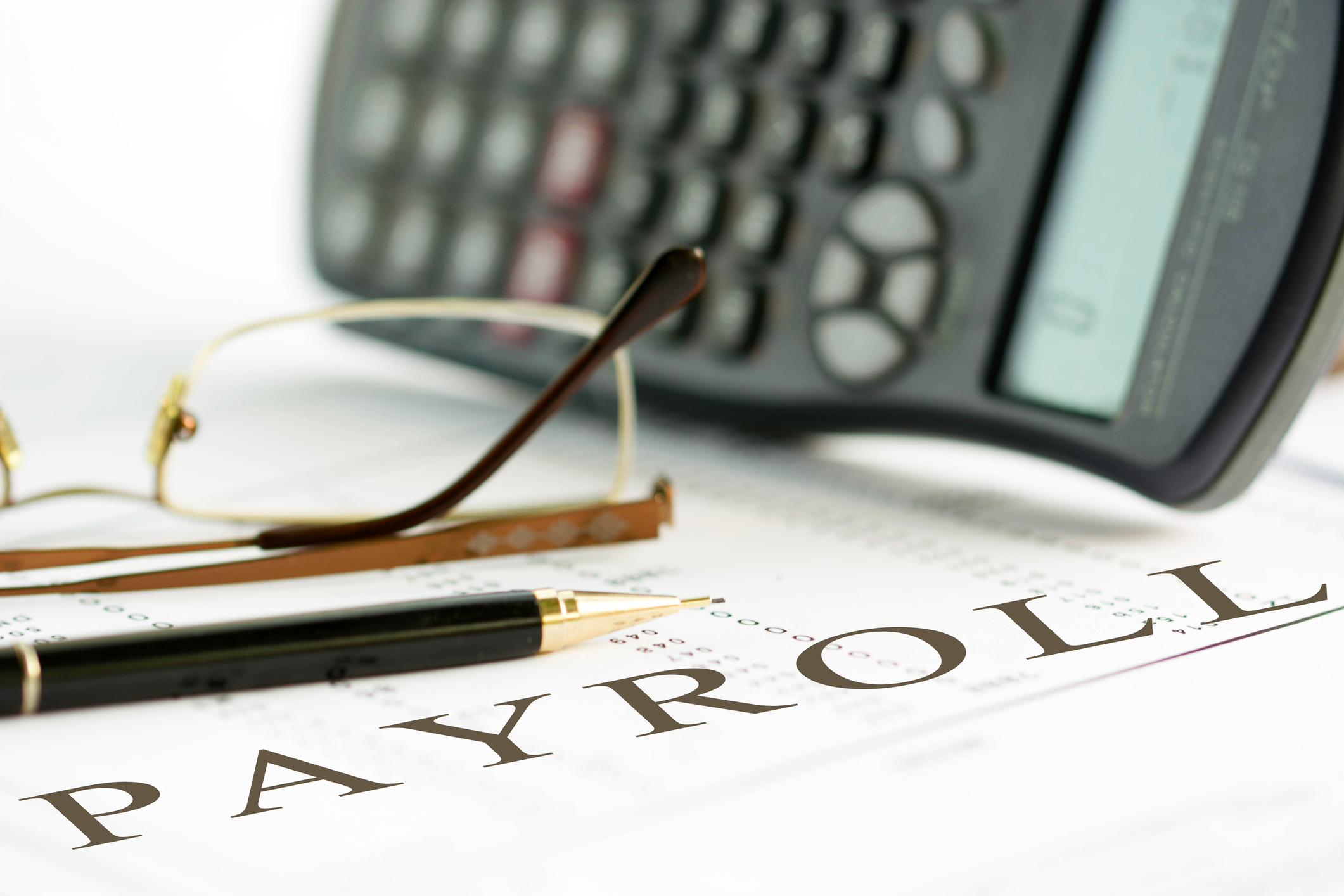Robust payroll management is critical for business growth. But setting up an effective system can be challenging, especially for first-timers. Here’s how you can do so in a way that supports the growth of your small and medium-sized business (SMB).
Define responsibility for management of the system
The first step when setting up a payroll system is to decide how you want to manage it. Will it be outsourced or managed in-house? Who are the individuals who will be responsible for it?
Keeping payroll in-house provides greater control. Many payroll software packages are also fairly easy to use, so it puts in-house management within reach of SMBs.
However, you may prefer to outsource the process. In this instance, you can still retain visibility over payroll by setting up a system that allows you to share data with your accountant or bookkeeper, while saving internal time and resources.
Choose the right system
You’ll then need to select the best software for your business needs. Consider your requirements and make a checklist, so you can easily identify the most suitable package. Some things to consider include:
- Does the system calculate all your payroll requirements such as leave days?
- Can it handle multiple bank accounts?
- Does it track work in progress or any other task management requirements?
Be sure to research a wide range of packages, referring to software comparison websites and reading user reviews.
Enter employee and account details
After you have chosen a system, you need to enter all your employees’ data into it. Most software requires you to enter basic information such as names, as well as the hire date and salary of each staff member. You’ll also need to enter employee bank account details to enable automatic payments.
Select a payment period
The next step is to select an appropriate payment period for your employees – weekly, fortnightly or monthly. Remember, employers in Singapore must pay salaries within seven days of the salary period ending.
Set up payments for foreign teams
Small business owners who employ teams overseas must be able to pay salaries in foreign currencies. This means your payroll system needs to be set up to handle multiple currencies.
Some software translates foreign currencies into a base equivalent for reporting. All you need to do is set the payment instructions to credit salaries into foreign employees’ accounts in the required currencies.
Enable reminders
To ensure you never miss important payroll deadlines, turn on reminders in your software. Most packages allow you to set up recurring reminders for payroll cut-offs, pay deadlines and end-of-year reporting.
Power planning and growth
Lastly, small business owners should leverage payroll software features that assist with business planning and growth. Many systems provide a wealth of reports and forecasts based on payroll data.
When the time comes to set up a payroll system, remember to research packages and choose one that suits your unique business needs. It will go a long way in ensuring your business’ growth.